Advertisement
Google Ad Slot: content-top
One To One Relationship
What is a One-to-One Relationship?
A one-to-one relationship means that a row in one table is linked to exactly one row in another table.
👉 Example:
- Each employee has exactly one profile.
- Each profile belongs to exactly one employee.
Employee: 1 ↔ 1 Profile
Flow diagram
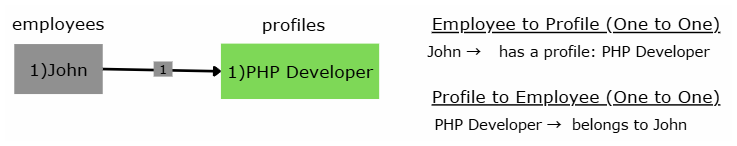
Migration:
Use this command to generate a migration for creating a tables:
php artisan make:migration create_one_to_one_tables
Migration File
public function up(): void
{
Schema::create('employees', function (Blueprint $table) {
$table->id();
$table->string('name');
$table->timestamps();
});
Schema::create('profiles', function (Blueprint $table) {
$table->id();
$table->foreignId('employee_id')->constrained()->onDelete('cascade');
$table->string('bio')->nullable();
$table->timestamps();
});
}
public function down(): void
{
Schema::dropIfExists('profiles');
Schema::dropIfExists('employees');
}
Run Migration
php artisan migrate
Tables
| id | name | created_at | updated_at |
|---|
| id | employee_id | bio | created_at | updated_at |
|---|
Here,
profiles.employee_idis a foreign key referencingemployees.id.- With
onDelete('cascade'), if you delete an employee, their profile is also deleted automatically.
Model:
Generate a model with Artisan:
php artisan make:model Employee php artisan make:model Profile
This generates 2 files Employee.php and Profile.php
Employee.php
namespace App\Models;
use App\Models\Profile;
use Illuminate\Database\Eloquent\Model;
class Employee extends Model
{
protected $fillable = ['name'];
// Relation: An employee has one profile
public function profile()
{
return $this->hasOne(Profile::class);
}
}
Profile.php
namespace App\Models;
use App\Models\Employee;
use Illuminate\Database\Eloquent\Model;
class Profile extends Model
{
protected $fillable = ['employee_id', 'bio'];
// Relation: A profile belongs to an employee
public function employee()
{
return $this->belongsTo(Employee::class);
}
}
CRUD Examples for One-to-One
Create:
use App\Models\Employee; // Method 1 // Create employee $employee = Employee::create(['name' => 'Watson']); // Create profile and attach to employee $employee->profile()->create([ 'bio' => 'Senior Laravel Developer', ]); // Method 2 Using Eloquent instance $employee = new Employee(); $employee->name= "John"; $employee->save(); // Create profile and attach to employee $employee->profile()->create([ 'bio' => 'PHP Developer', ]);
| id | name | created_at | updated_at |
|---|---|---|---|
| 1 | Watson | 2025-08-17 20:38:58 | 2025-08-17 20:38:58 |
| 2 | John | 2025-08-17 20:38:58 | 2025-08-17 20:38:58 |
| id | employee_id | bio | created_at | updated_at |
|---|---|---|---|---|
| 1 | 1 | Senior Laravel Developer | 2025-08-17 20:38:58 | 2025-08-17 20:38:58 |
| 2 | 2 | PHP Developer | 2025-08-17 20:38:58 | 2025-08-17 20:38:58 |
Read
use App\Models\Employee; use App\Models\Profile; // Get employee with profile $employee = Employee::find(1); echo $employee->profile->bio; // Senior Laravel Developer // Get profile with employee $profile = Profile::find(1); echo $profile->employee->name; // John
Update
use App\Models\Employee; // Update profile bio of employee $employee = Employee::find(1); $employee->profile->update(['bio' => 'Updated Bio']);
Delete
use App\Models\Employee; use App\Models\Profile; // Delete employee -> Profile auto deleted (cascade) Employee::find(1)->delete(); // Or delete profile only not delete employee Profile::find(2)->delete();
Eager loading (optimizes queries)
use App\Models\Employee;
use App\Models\Profile;
// Get employee with profile
$employee = Employee::with('profile')->find(1);
echo $employee->profile->bio; // Senior Laravel Developer
// Get profile with employee
$profile = Profile::with('employee')->find(1);
echo $profile->employee->name; // John
Always use with() when fetching related data in bulk.